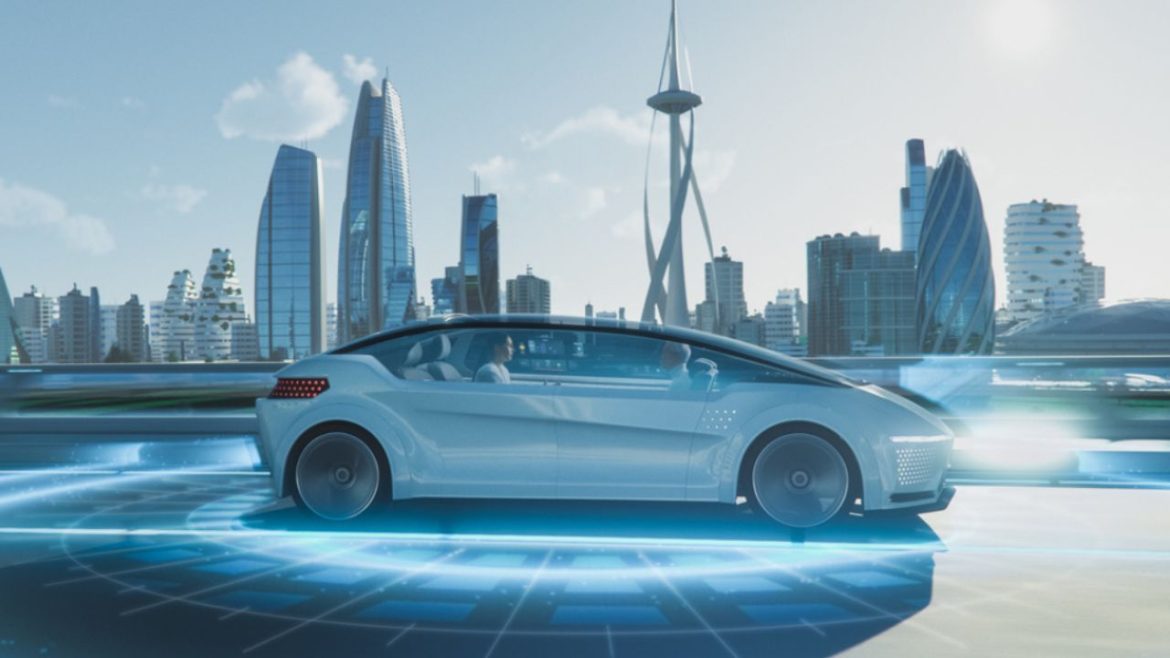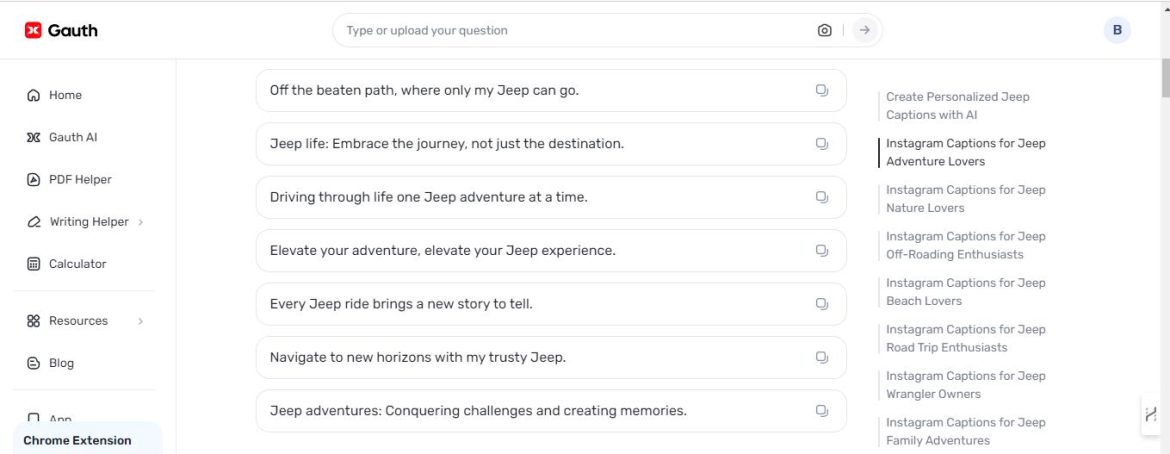Not all aluminum is the same. Some types are soft. Others are strong. Some are easy to shape, while others are tough but heavy. In CNC machining, picking the right aluminum matters. At Shenzhen Kaierwo, providing Aluminum CNC Machining Services, each job starts with choosing the best grade of aluminum for what’s needed. This small choice can change how a part looks, works, and lasts. Understanding the difference between grades helps explain why one part may bend while another stays firm.
6061 – The Go-To Grade
This is the one that most people will read about first. 6061 is tough, light, and easy to contend with. It doesn’t crack much. It holds up under stress. And it’s not hard to machine. That’s why many basic parts start with 6061. It works well for parts that need strength but also need to be shaped quickly. At Shenzhen Kaierwo, 6061 is often used for things like brackets, frames, or cases. It holds up in daily use. It’s not the strongest, but it’s strong enough for most things. And it keeps costs down too.
7075 – Tougher and Stronger
Sometimes, parts need to be extra strong. Maybe they hold weight or take hits. In those cases, 7075 is a better choice. This grade is much stronger than 6061. But it’s also harder to work with. The machines need to go slower. The tools wear down faster. Still, for the right job, 7075 is worth it. Think of bike frames, aircraft parts, or racing tools. Shenzhen Kaierwo uses it when parts need to stay stiff and not wear out fast. It costs more, but it lasts longer under pressure.
5052 – A Flexible Friend
5052 is different. It bends without breaking. It’s good when a part needs to flex a little instead of cracking. This grade also resists rust and holds up around water. So it’s good for marine parts or things used outside. It’s not as easy to machine as 6061, but not too hard either. At Shenzhen Kaierwo, 5052 is picked for panels, covers, and any part that might need to bend or handle wet places. It’s soft but strong in its own way.
2024 – Built for Speed
2024 is used in the air and in race cars. It’s strong and handles stress well. But it doesn’t like moisture. It can rust more easily than other grades. That means it needs to be treated or coated to last. In CNC machining, 2024 is a bit tricky. It takes care to cut it right. But once done, it performs well in places where weight matters a lot. Shenzhen Kaierwo uses it for light but strong parts when speed is more important than long-term wear.
Picking the Right Grade Matters
At Shenzhen Kaierwo, the job always starts with the end in mind. What will the part be used for? Will it hold weight? Will it be outside? Will it be part of a fast-moving machine? These questions help the team choose the right aluminum grade. A weak part made from the wrong material won’t last. A strong part that’s too heavy isn’t good. That’s why it’s important to pick the right metal. It’s not about the “best” one. It’s about picking the one that fits the job.
Conclusion
CNC machining is not just about cutting metal. It also concerns the issue of making the right kind. They apply different forms of aluminum, i.e., 6061, 7075, 5052, 2024, etc, at Shenzhen Kaierwo, depending on the purpose of the part. Each of them is useful for various things. Knowing when to use each one helps make parts that last longer and work better.